Unraveling the Power of Microsoft Azure HCI: A Comprehensive Guide
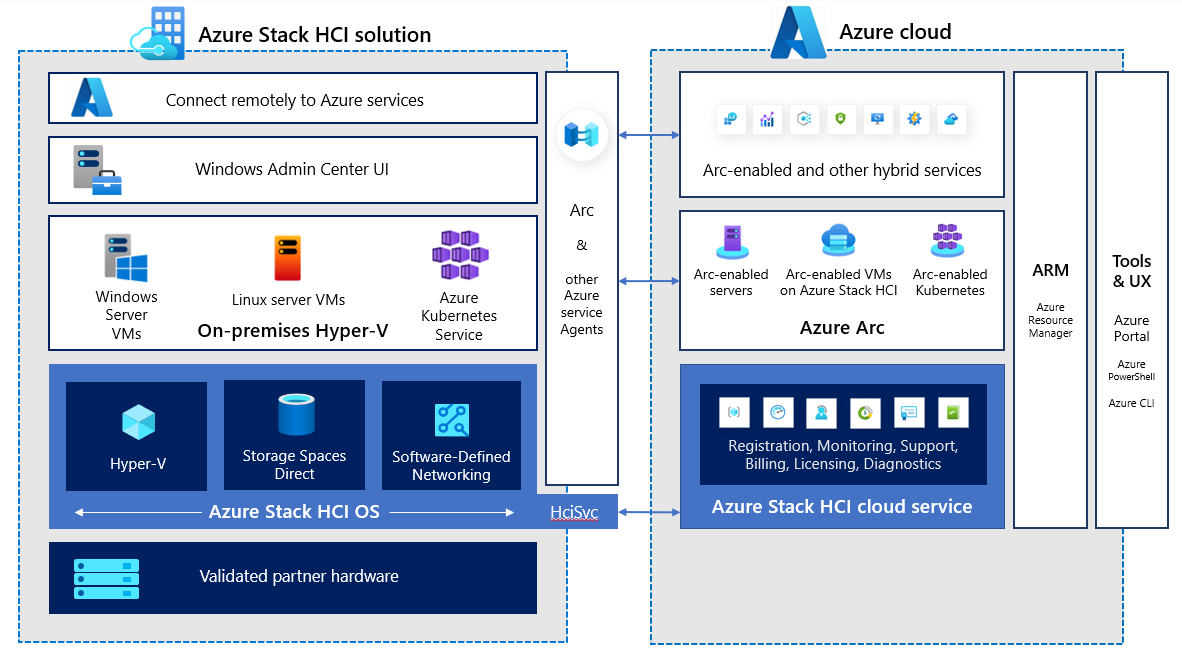
Introduction:
In the ever-evolving landscape of cloud computing, Microsoft Azure has emerged as a key player, offering a wide range of services to meet the diverse needs of businesses. One of the notable offerings within the Azure ecosystem is Microsoft Azure Hyper-Converged Infrastructure (HCI). This innovative solution has been gaining traction for its ability to streamline operations, enhance scalability, and provide a more efficient way to manage resources. In this blog post, we will delve into the depths of Microsoft Azure HCI, exploring its features, benefits, and how it can revolutionise the way organisations approach their IT infrastructure.
Understanding Microsoft Azure HCI:
Microsoft Azure HCI is a hyper-converged infrastructure solution that seamlessly integrates compute, storage, and networking resources within a single, software-driven platform. Unlike traditional data centre setups, where these components are often managed separately, HCI brings them together in a unified environment. This convergence simplifies management, reduces complexity, and accelerates deployment, making it an attractive option for organisations looking to modernise their infrastructure.
Key Features:
- Software-Defined Everything: Azure HCI leverages a software-defined approach, allowing administrators to manage and allocate resources through software rather than relying on traditional hardware configurations. This flexibility enables quick adjustments to meet changing workload demands.
- Hybrid Cloud Capabilities: Azure HCI is designed with hybrid cloud scenarios in mind. Organisations can seamlessly extend their on-premises infrastructure to the Azure cloud, creating a unified environment. This hybrid capability provides scalability, allowing businesses to leverage the benefits of both on-premises and cloud resources.
- Built-in Security: Security is a top priority in any IT infrastructure. Azure HCI incorporates robust security features, including encryption, identity management, and threat detection, to ensure the protection of sensitive data and workloads.
- Integrated Virtualisation: Azure HCI comes with integrated virtualisation capabilities, allowing organisations to run virtual machines on the same platform. This not only streamlines operations but also enhances resource utilisation, leading to cost savings.
Benefits of Microsoft Azure HCI:
- Simplified Management: The unified management interface of Azure HCI simplifies day-to-day operations, reducing the need for specialised skills and making it easier for IT teams to manage the entire infrastructure.
- Scalability and Flexibility: Organisations can scale their infrastructure easily by adding nodes to the Azure HCI cluster. This flexibility ensures that businesses can adapt to changing workloads and growth requirements without significant disruptions.
- Cost Efficiency: With Azure HCI, organisations can optimise resource utilisation, leading to cost savings. The ability to scale resources based on demand and the elimination of siloed hardware management contribute to a more efficient and cost-effective IT infrastructure.
- Enhanced Performance: The integration of compute, storage, and networking in a hyper-converged environment results in improved overall performance. This translates to faster application deployment, reduced latency, and better responsiveness for end-users.
- Disaster Recovery and High Availability: Azure HCI includes features for robust disaster recovery and high availability. The platform ensures data protection through replication and backup, minimising downtime and data loss in case of unforeseen events.
Use Cases:
Microsoft Azure HCI caters to a variety of use cases across different industries. Some common scenarios where Azure HCI proves beneficial include:
- Virtual Desktop Infrastructure (VDI): Azure HCI is well-suited for VDI implementations, providing a scalable and efficient platform to deliver virtual desktops to end-users.
- Application Hosting: Organisations can host and run applications in a streamlined manner, benefiting from the integrated virtualisation capabilities and performance improvements.
- Private Cloud Deployments: Azure HCI serves as an ideal foundation for private cloud deployments, offering the advantages of both on-premises and cloud infrastructure.
- Edge Computing: With its ability to extend to the Azure cloud, Azure HCI is suitable for edge computing scenarios where computing resources are required closer to the source of data generation.
Conclusion:
Microsoft Azure HCI represents a significant leap forward in modernising IT infrastructure. Its integration of compute, storage, and networking in a software-defined environment offers a compelling solution for organisations aiming to enhance agility, scalability, and efficiency. As businesses continue to navigate the complexities of digital transformation, Azure HCI stands out as a versatile and powerful tool that can propel them into a future-ready IT landscape. Embracing Microsoft Azure HCI could be the key to unlocking new possibilities and staying ahead in the dynamic world of cloud computing.
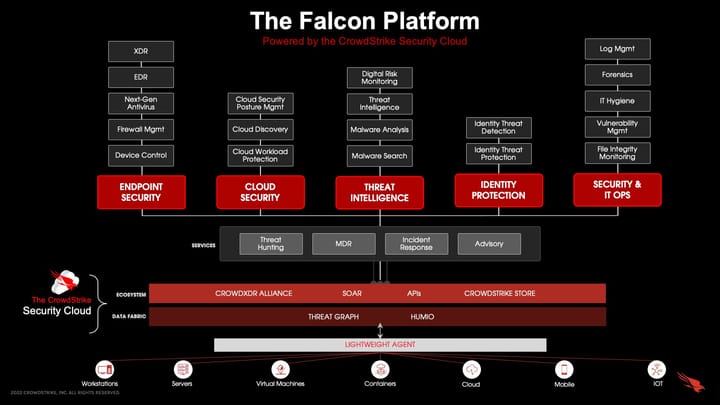

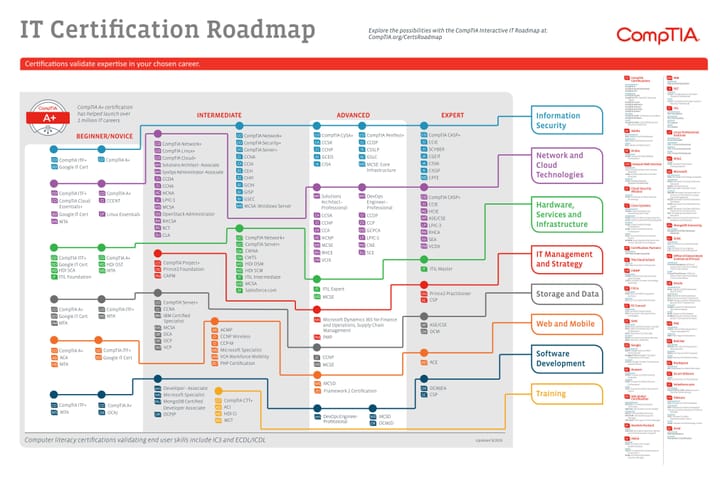
Comments ()